Topic 4 Part 1: Tools And Techniques of Animation
Summary
TLDRThis video tutorial introduces viewers to frame-by-frame animation using Adobe Flash. It covers the basics of creating animations by inserting keyframes and modifying drawings across frames to achieve motion. The instructor demonstrates how to adjust the speed of animations by adding more frames, making the overall movement smoother. Key tools discussed include the Eraser and Paintbrush, showcasing how to change character positions for dynamic effects. By testing the animation throughout, viewers learn to refine their projects effectively, gaining insights into essential animation techniques.
Takeaways
- 😀 Frame by frame animation is created by drawing different positions of an object across multiple frames.
- 😀 Inserting key frames is essential for defining significant changes in an animation.
- 😀 The Eraser tool can be used to modify existing drawings for different frame positions.
- 😀 Using the paintbrush tool allows you to draw new positions for animated elements.
- 😀 You can preview your animation using the timeline slider to see motion between frames.
- 😀 Testing the animation with 'Control + Test Movie' helps assess the playback and timing.
- 😀 Slowing down animation involves inserting extra frames to extend the duration of motion.
- 😀 The shortcut key F5 can quickly insert frames in the timeline to make adjustments.
- 😀 Adding more frames results in smoother and slower animations.
- 😀 Adjusting the timing of animations can enhance the overall flow and visual impact.
Q & A
What is the primary technique being discussed in the script?
-The script focuses on frame-by-frame animation using Flash.
What tool is used to create the drawings in Flash?
-The paintbrush tool is used for drawing, while the eraser tool helps remove elements.
How does the timeline affect animation speed?
-Adding more frames to the timeline slows down the animation, as each frame represents a moment in time.
What does inserting a keyframe do in animation?
-Inserting a keyframe allows you to create a new drawing at a specific point in the timeline, which is essential for creating movement.
How can you preview the animation in Flash?
-You can preview the animation by selecting 'Control' and then 'Test Movie' in Flash Professional.
What shortcut key is mentioned for inserting frames in the timeline?
-The shortcut key F5 can be used to insert a frame in the timeline.
Why was the initial animation speed described as too fast?
-The animation appeared as flickering due to having only two frames, which resulted in a rapid movement.
What is the effect of increasing the number of frames in the animation?
-Increasing the number of frames makes the animation smoother and slows down the overall motion.
What visual result is achieved by changing the position of the arms in the animation?
-Changing the arm positions creates the illusion of motion as the character's arms move from one frame to the next.
What is the overall goal of the tutorial in the script?
-The tutorial aims to teach the basics of creating simple frame-by-frame animations in Flash.
Outlines

Esta sección está disponible solo para usuarios con suscripción. Por favor, mejora tu plan para acceder a esta parte.
Mejorar ahoraMindmap

Esta sección está disponible solo para usuarios con suscripción. Por favor, mejora tu plan para acceder a esta parte.
Mejorar ahoraKeywords

Esta sección está disponible solo para usuarios con suscripción. Por favor, mejora tu plan para acceder a esta parte.
Mejorar ahoraHighlights

Esta sección está disponible solo para usuarios con suscripción. Por favor, mejora tu plan para acceder a esta parte.
Mejorar ahoraTranscripts

Esta sección está disponible solo para usuarios con suscripción. Por favor, mejora tu plan para acceder a esta parte.
Mejorar ahoraVer Más Videos Relacionados
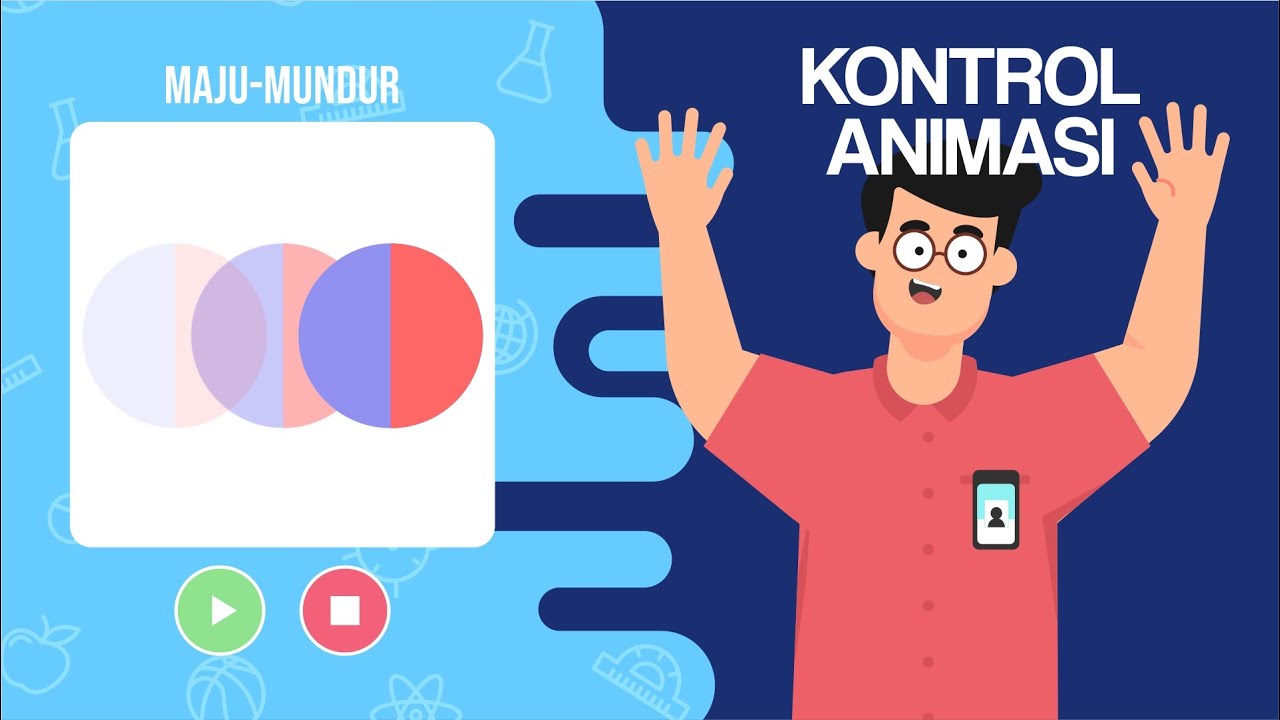
TUTORIAL - Mengontrol Animasi Adobe Animate
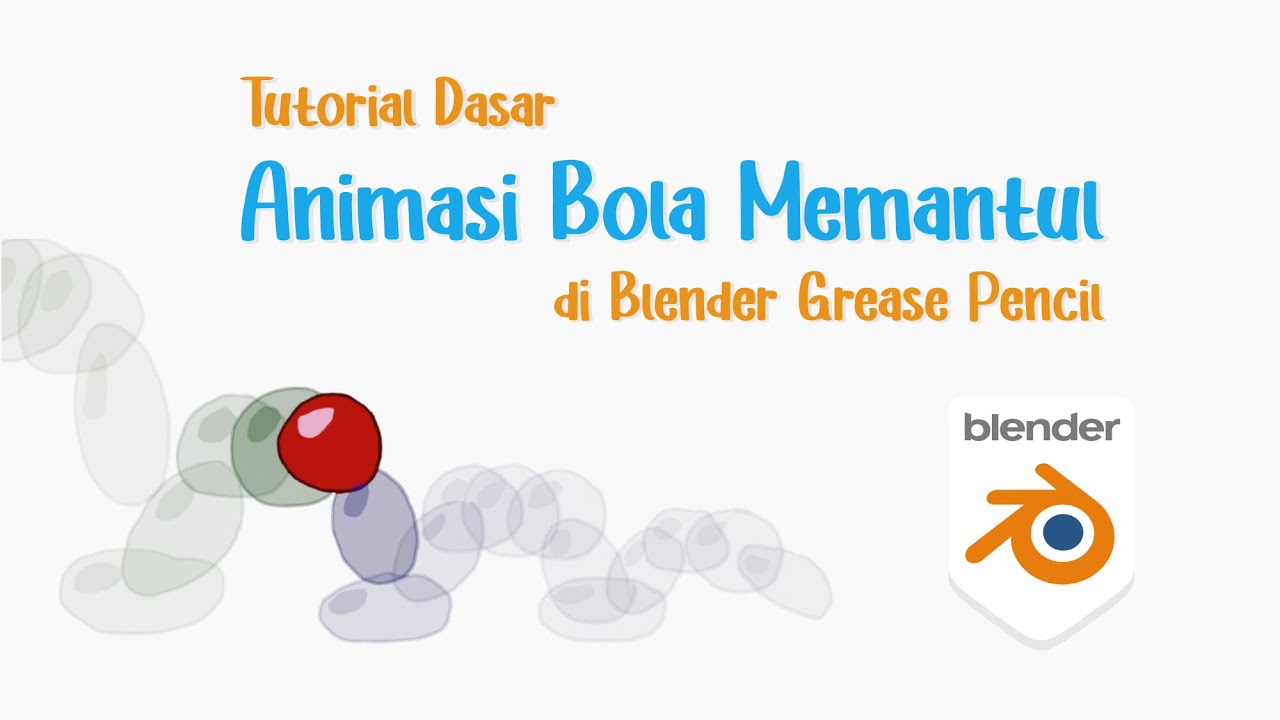
Tutorial Dasar Membuat Animasi Bola Memantul Frame by Frame di Blender Grease Pencil
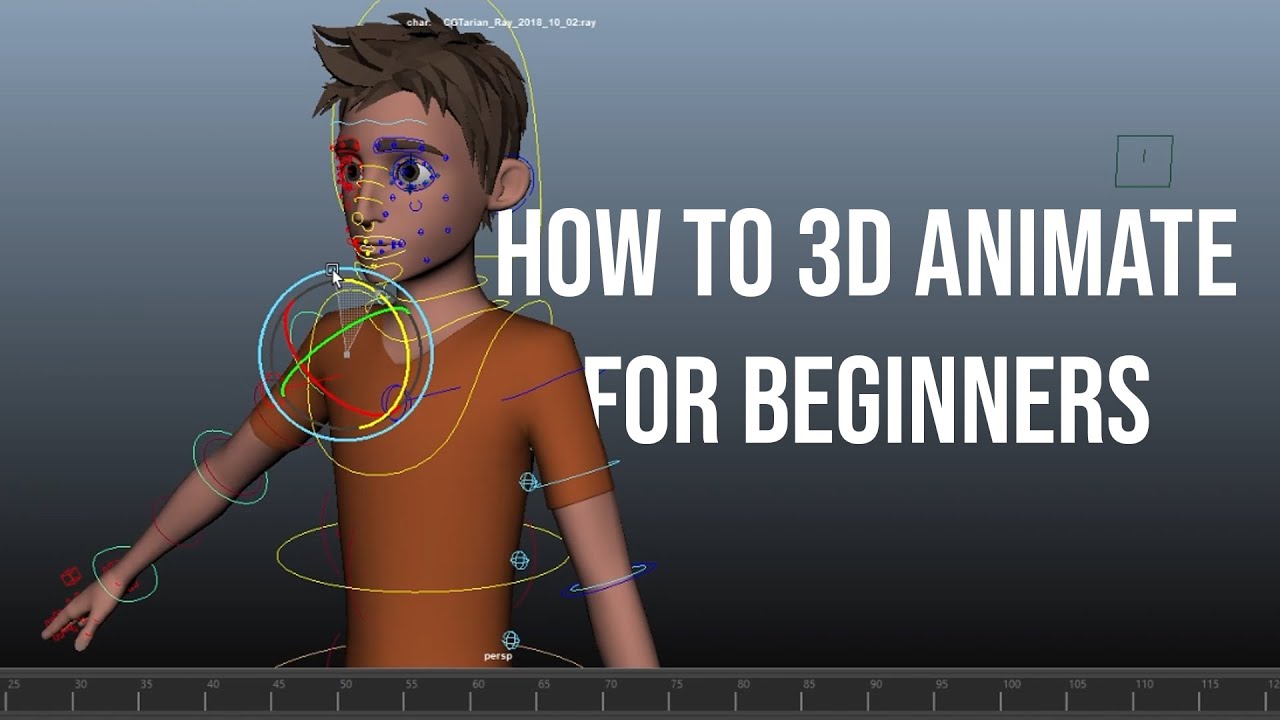
Tutorial 3D Animating (Karakter) untuk Pemula (Maya 3D) Bahasa Indonesia | Workflow dasar
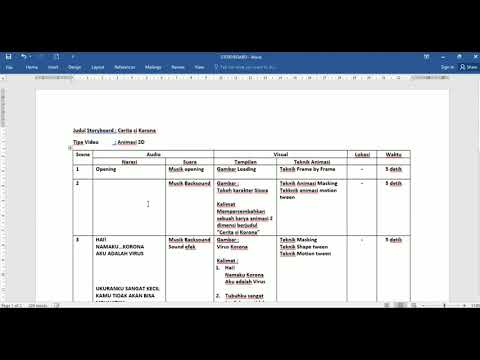
Yuks belajar Animasi.... Cara membuat Storyboard Film Animasi 2 Dimensi
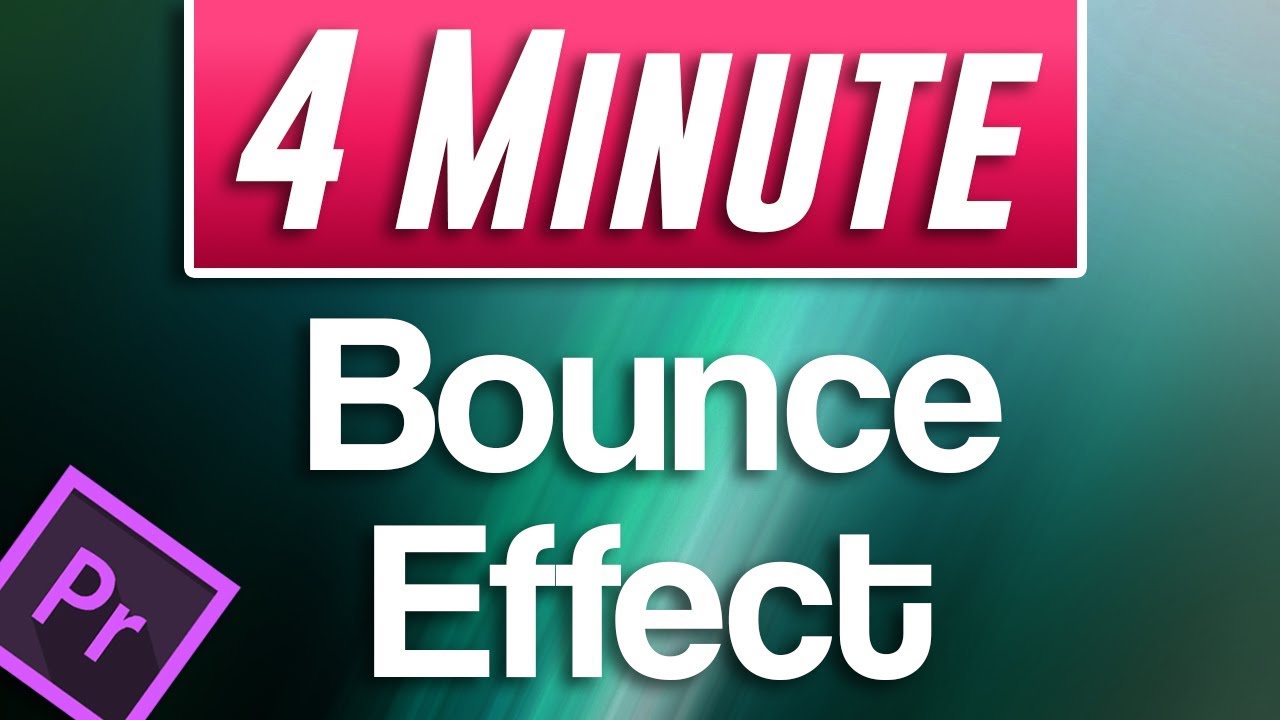
Premiere Pro CC : How to Make an Animated BOUNCING Effect for Images and Text

Adobe Flash CS6: Membuat Animasi Kupu-kupu 2 Dimensi
5.0 / 5 (0 votes)
